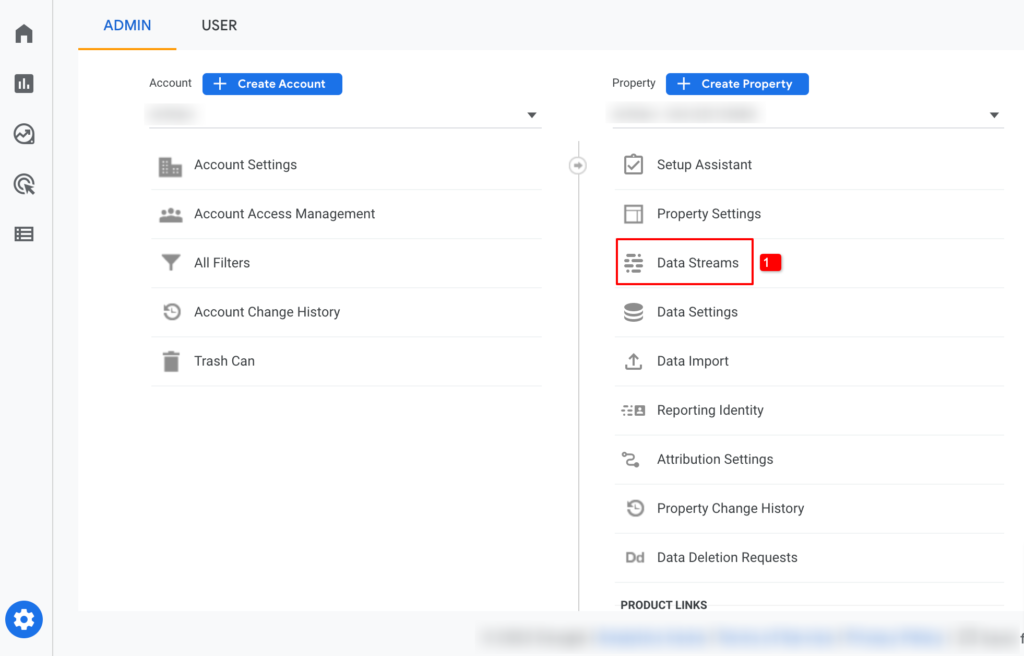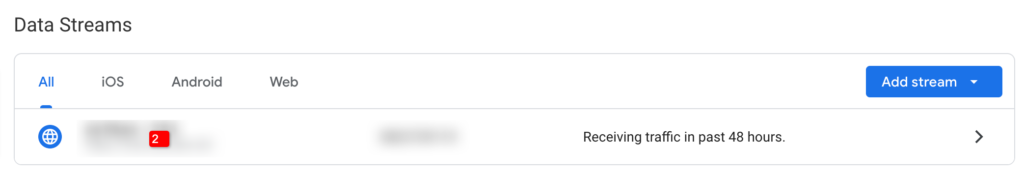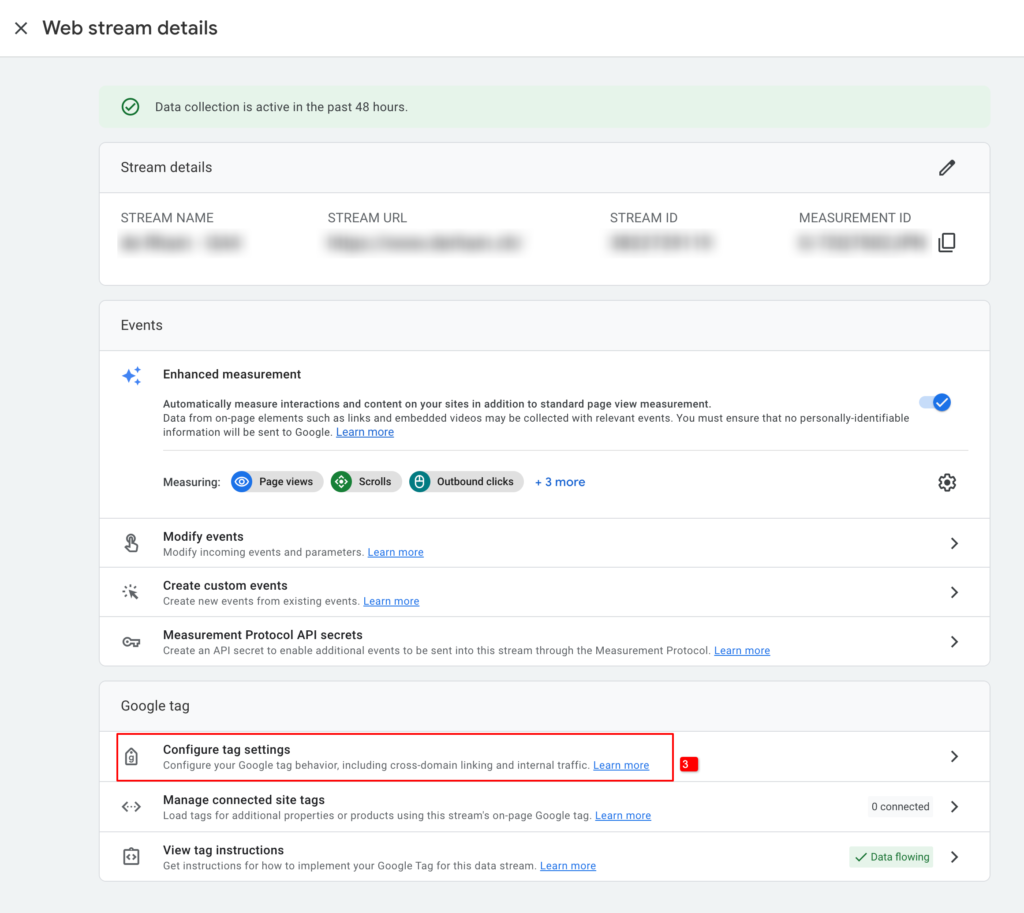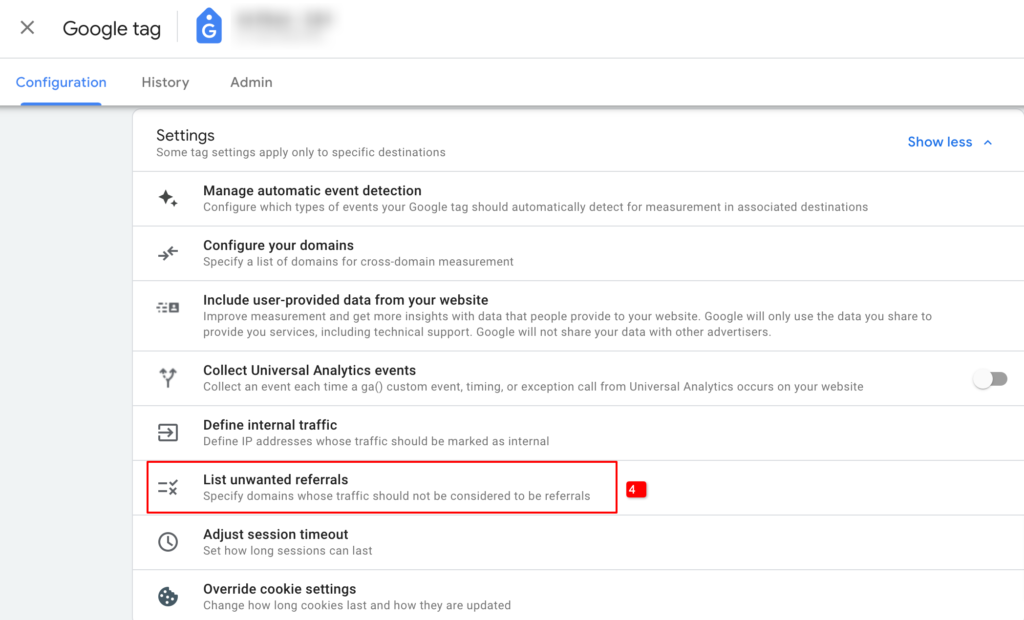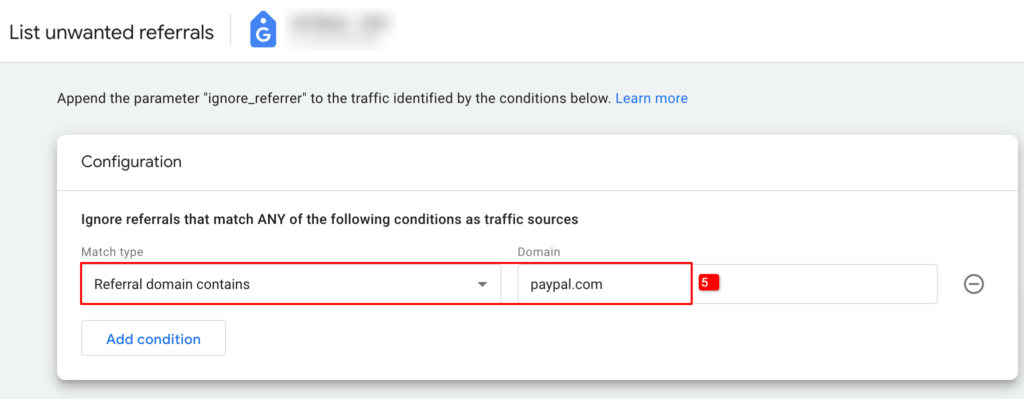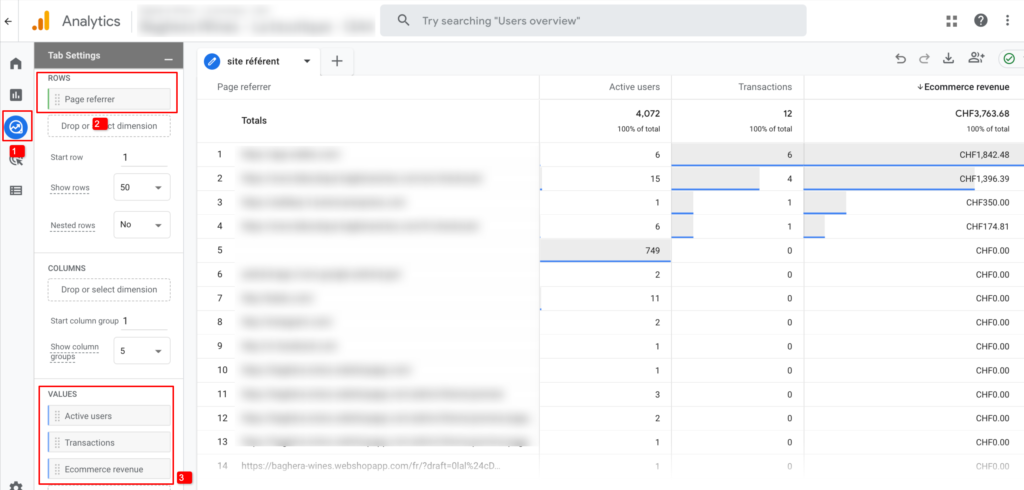In this article, you’ll find out how and why to exclude certain referring sites from your reports.
What is referral traffic in Google Analytics?
Referral traffic is the acquisition of traffic from external sites and a hypertext link redirecting you to the analysed website. In Google Analytics, you can see which referring sites are bringing traffic to your site.
This standard report in Universal Analytics needs to be configured in Explorations in Google Analytics 4. At the end of this article, we tell you how to do this.
But why exclude referring sites?
It often happens that payment sites/platforms end up in the list of referring sites and sales are wrongly attributed to them. This skews analyses on conversion data and ROI by traffic source.
What should you do to avoid this and attribute sales to the right acquisition channels?
To do this, you must list the domain in the list of domains to ignore in your Google Analytics settings. Follow our guide.
Excluding referring sites in a Google Analytics 4 property
This step-by-step guide shows you how to exclude referring sites from a GA4 property.
1. Once you have logged in to your Google Analytics account, go to Admin > Tracking
2. Click on the name of your data feed
3. Click on configure tag settings
4. Then on the Referral Exclusion List
5. Enter the domain name of the site to exclude
6. Over the following days, check the reports to see if any traffic or conversions are still being attributed to the excluded referring site.
Creating a referrals report in Google Analytics 4
In Google Analytics 4, you need to create an Exploration to have access to this data.
To do this, go to Explorations and click on Free Form. Then select the Referrer dimension (2) and the different values (3) of interest to you.
This report allows you to analyse the sites where your traffic is coming from. It is often used as part of backlinking strategies (SEO) to improve natural referencing.
A tip from us: check this report regularly to detect anomalies, but also opportunities.
- Anomalies:
As we mentioned at the start of the article, payment platforms may appear in this list of referring sites. This report will allow you to identify them, as well as traffic from your various subdomains. In this case, the approach is the same as that above. - Opportunities:
Some referring sites allow you to generate organic conversions. It is therefore possible to identify potential partnerships with whom you might do business.
Now you have all the elements you need to analyse your referring site traffic and correctly compare the performance of your traffic sources.
Got other questions about Google Analytics 4 and want to learn how to use this powerful tool? Discover our bespoke training and coaching services.