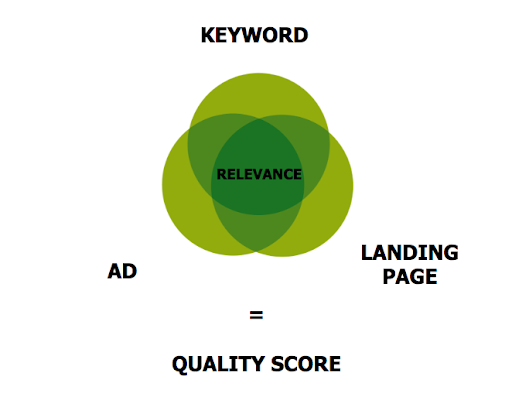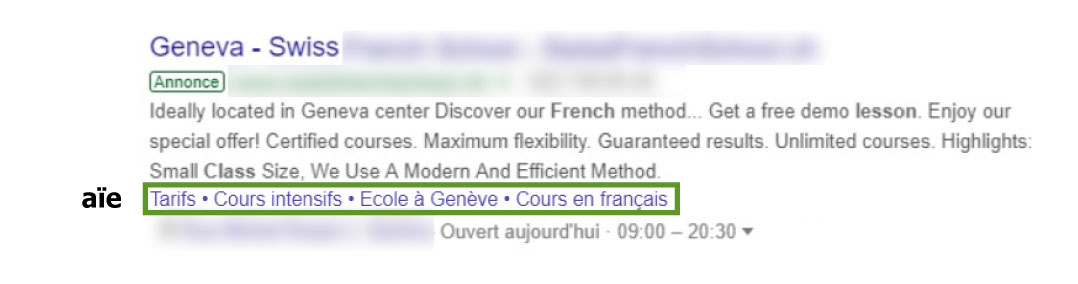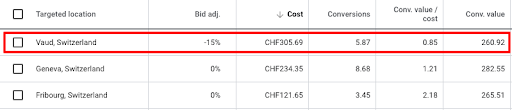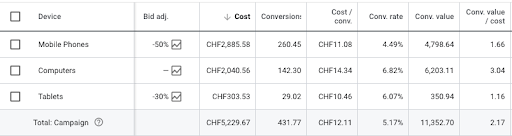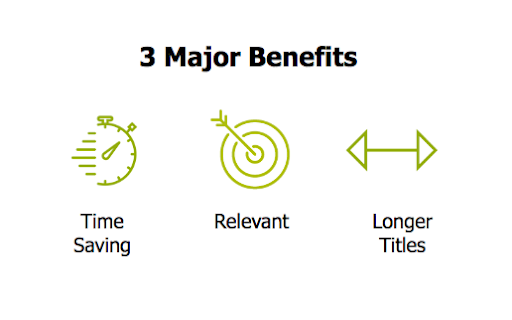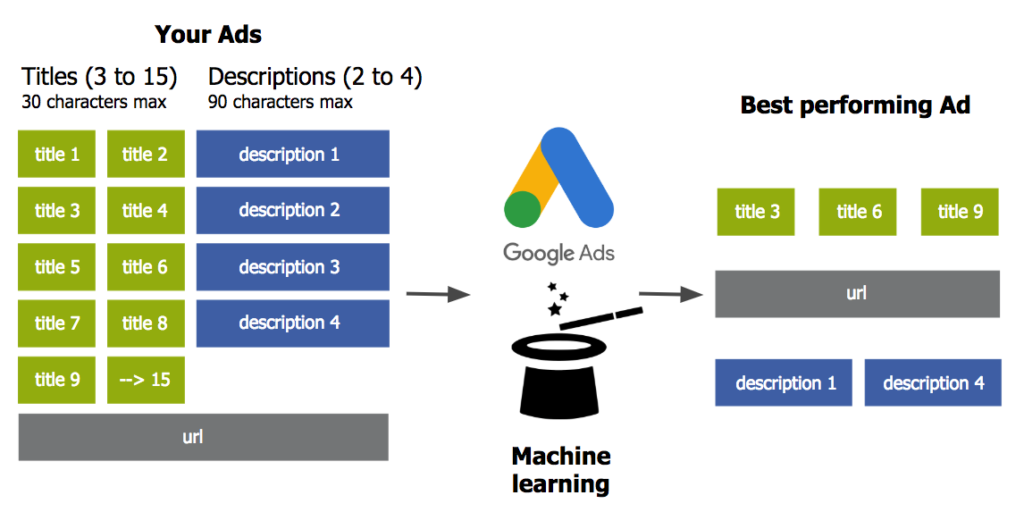On April the 9th, our superstars Laure Salber and Emilie Staehli had the honour of sharing their expertise at L’Événement Connecté (LEC, previously eCom) held at Palexpo in Geneva. The title, “How to slay at Google Ads with 10 functions you definitely aren’t using”, drew in the crowds and, in fact, caused such a stir that we have decided to share the highlights of the talk with you.
Keep reading to discover the 10 tricks that will take your Google Ads campaigns to the next level!
#1 SKAG
This scary Viking-sounding acronym actually stands for “Single Keyword Ad Groups”. The aim here is to fully optimise the top keywords in your campaigns by improving the Quality Score while reducing your costs!
Here’s how it works:
- Select your 5 to 10 best performing keywords (or those you want to optimise).
- Create one ad group for each keyword.
- Write relevant texts for the ads. To be the most effective, try repeating the keyword a few times in the ad: in the title, the description and the displayed URL.
- Optimise your landing page: ensure the keyword appears on your landing page and that it is as relevant as possible.
The result: complete command over your top keywords, increasing your ranking and reducing your costs.
Note: optimising the quality score is clearly a valuable strategy for all types of campaigns and keywords. However, if you are short on time, focus on the most important thing: your brand and your top products. This way, you will achieve a high Quality Score which will positively influence your entire account.
#2 Targeting Geographic Location and Language
In Switzerland in particular, you really need to be careful when targeting geographic location and languages, particularly with ad extensions. Below are two common mistakes you should try to avoid:
- Targeting geographic locations: by default Google recommends to “reach people in, or who show interest in, your targeted locations”. This default setting is not always relevant for your business and can actually result in large losses. As a general rule (unless the topic is tourism), it is best practice to only “reach people in, or who are regularly in, your targeted locations”.
- Extension’s language: If you have multilingual accounts, make sure you don’t apply extensions at the account level. Instead, choose to personalise by campaign or even by ad group so that you don’t end up with extensions in French and an ad in English like in the example below.
#3 In-Market Audiences
In-market audiences give you the opportunity to explore new markets composed of people actively looking for a product, enabling you to relaunch your less effective campaigns and keywords. You can select these different audiences directly in Google Ads. There’s a summary of the different possibilities (created by Google) linked at the end of this article.
We’d like to share a strategy that will let you explore the potential of these audiences and optimise your return on investment:
- Add an in-market audience and set it to observation on an existing search campaign.
- In about 3 weeks time, analyse the performance of your campaign with this audience and identify the opportunities in terms of ROI.
- Create a new search campaign using only the in-market audiences that perform the best, this time using the targeting setting. At this stage, you can also bid on broader keywords or keywords that have proven not to be so profitable in the past.
- Use this audience on the display network or in a video campaign, make sure to exclude your recent buyers or more generally your “converters” from the list: you only want to reach new users through this type of campaign.
Note: to interact with your old clients or website visitors, use a dedicated remarketing campaign.
#4 Bid adjustments in Google Ads
It may seem obvious, but we often underestimate precision and consequently the potential gains within our reach! Increasing bids on audiences that are performing well enables you to reach more people in said audiences; conversely, decreasing a bid will restrict distribution to an audience that’s less receptive to your products or services. What may initially appear to be counter intuitive (increase a bid that is already performing well) will actually increase your potential gains.
We recommend you analyse three basic reports:
- Demographic performance report
- Report by device type
- Geographic location report
It’s then up to you to decide what data you want to analyse according to your goals. Our advice? First compare performance in terms of CPA (cost per acquisition) or conversion value per cost (if you are tracking your sales value) and the number of conversions. You can, of course, use other data such as conversion rate, the volume of impressions or clicks. Now let’s take a look at what you can learn from these three reports:
Demographic Report
Google Ads lets you see which age and gender groups your campaigns are converting most successfully. We have to point out here that adjusting your bid will help you make a profit from these trends, but if you want to modify them to reach a broader or different public, you will have to review your ad texts and/or your services: the public’s interest isn’t sparked by bids!
Geographic Report
Here is an example of adjustments based on regions (Swiss Cantons). You can go even further by analysing your results by town and even by neighbourhood. But make sure you don’t make a decision based on weak samples; the smaller the sample (number of clicks, number of conversions), the less significant the figures.
Report on devices (Mobile/Desktop/Tablet)
The differences between mobile and desktop are often significant and therefore require special attention. Depending on the product/service you offer and your campaigns goals (awareness, conversion, etc.), it is not unusual for your cost per acquisition to double. Be cautious as you interpret these results, however, as each device may have its own significance in the sales funnel and those numbers won’t necessarily give it proper credit.
For instance, if you give too much importance to the last click in your conversion attribution model, the data may neglect another conversion channel. Ask yourself the question: does my attribution model take into account mobile and other devices interactions?
Note: adjustments can accumulate or cancel each other in an auction. For example, you decide to raise a bid by 20% for mobile users in the canton of Vaud while simultaneously decreasing it by 50% for men using desktop. Your final bids may look something like this:
Mobile + Vaud = 1 CHF + 20% = 1.2 CHF + 20% = 1.44 CHF
Mobile + Men = 1 CHF + 20% = 1.2 CHF – 50% = 0.60 CHF
Desktop + Men = 1 CHF – 50% = 0.5 CHF – 50% = 0.25 CHF
#5 Dynamic Ads and RSA (Responsive Search Ads)
Do you need to use Google Ads to promote a big e-commerce site or a site whose content is constantly being updated and you don’t know where to start? Dynamic Ads enable you to bring your whole site into reach quickly and then draw trends that will help you establish your priorities and improve effectiveness.
For these types of ads, you only have to provide 2 descriptions that correspond to your business in a general manner and then indicate the pages/URLs that Google can associate with these ads. The titles and related URLs in the ads will then be automatically generated and the content of the pages of your site will be used to match your ads to user queries.
Our tricks:
- Exclude the brand’s name from this campaign and create a separate dedicated campaign for it. In so doing, you will be able to differentiate the results linked to your services/products and the results linked to your brand.
- Exclude pages such as general conditions, jobs, FAQs or any page that does not hold direct commercial value.
- Emphasise your competitive advantages in the descriptions. You can’t target a particularly advantageous product as these texts may appear for any of the pages on your site, but this is the opportunity to put forward the strengths of your business and the common benefits of all your products/services.
Another interesting ad format which uses Google machine learning: Responsive Search Ads (in beta version).
The principle: you can provide up to 15 titles and 4 descriptions. Using machine learning, Google will then display the most relevant combinations to your customers. The more titles and descriptions you use, the more possibilities Google will have for combinations, which is likely to have a positive impact on your performances. Generally speaking, CTR and impressions are higher than standard ads as Google makes them participate more frequently in auctions.
Note: if you don’t have time to write ads in this format, there are fee-paying tools that will reduce your workload. We would draw your attention to Optmyzr, Wordstream and Adcore.
We have now reached the end of part 1 revealing tricks #1 to #5 detailed during the talk given at LEC on the 9th April 2019. Tricks #6 to #10 will be with you soon in the 2nd part of this article.
Please find below a number of links that will help you gain a greater understanding on the subject. And with that, there’s nothing left for me to say but see you soon when you read the second and last part of this article!
Find out more about audiences in general